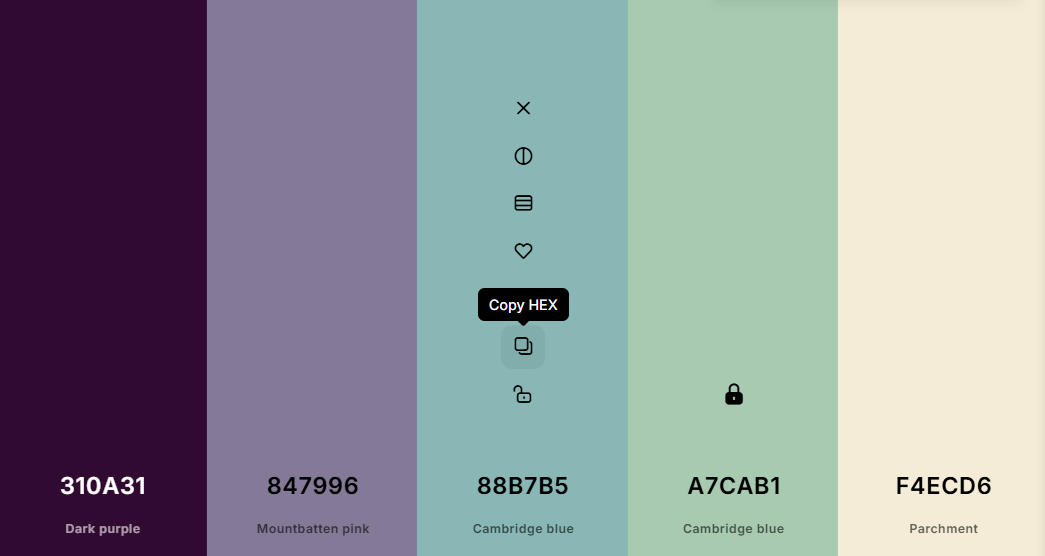How to Choose Colors for Your Sticker Designs (Without Getting Overwhelmed)
Have you ever opened up your design software, stared at the color picker, and thought "I have no idea where to start"?
For many new sticker makers, choosing a color palette is an intimidating part of the creative process. With thousands of shades and endless combinations, it's easy to feel stuck before you've even started.
In this guide, I'll share tips on how to choose colors for sticker designs in a way that feel easy and fun, even if you've never studied color theory.
1. Start with a theme or mood
Before you even look at a color wheel, think about the feeling you want your stickers to evoke.
Ask yourself:
- Is this design bright and playful, or soft and calming?
- Is it seasonal? Does it lend to spring pastels, autumn warmth, winter coziness?
- Is it decorative or functional? What frame of mind would you be in if you used these stickers?
A clear theme or mood will instantly narrow your choices. For example:
- A spring floral sheet calls for soft pinks, mint greens, and buttery yellows.
- A bold functional planner kit might look great in jewel tones or high-contrast black and white.
When you know the vibe, the colors start to choose themselves.
2. Limit your palette to 3-5 colors
One of the fastest ways to get overwhelmed is to try using too many colors.
Here's a simple formula I love:
- 1-2 main colors — These set the overall tone.
- 1-2 accent colors — These add variety and interest.
- 1 neutral color — White, cream, grey, or black to balance everything.
By keeping your palette small, you'll create a cohesive sticker design that looks polished. And as a bonus, it's much easier to work with when printing.
3. Look for seasonal color inspiration
If you're designing for a holiday or time of year, seasonal palettes are your best friend. They give you instant inspiration that feels relevant to the moment.
Here are a few quick examples:
- Spring: Lavender, pastel yellow, mint green, soft peach
- Summer: Coral, aqua blue, sunny yellow, crisp white
- Autumn: Burnt orange, mustard yellow, olive green, deep burgundy
- Winter: Cool blue, frosty teal, silver, berry red
4. Use color-generating tools
You don't have to guess what looks good together. There are free tools that make it easy to build palettes you'll love.
Coolors
Coolors is one of the fastest, most beginner-friendly palette generators out there.
Just hit the spacebar and it will instantly show you a set of five colors and their hex codes. Like one of them? You can "lock" it in place, then keep hitting the spacebar to shuffle the rest until your palette feels just right.
You can also change the number of colors in the palette, rearrange them on the screen, and check how they each contrast with white or black text.
Canva Color Palette Generator
If you're already designing your stickers in Canva, their color palette generator is perfect for you. Upload any image and Canva will pull four main colors from it and display their hex codes.
If you like making stickers to fit the season or a particular holiday, try uploading a photo that captures that season or holiday (like a Thanksgiving dinner table) to instantly get a seasonal palette for your designs.
Adobe Color
Adobe Color is a more advanced but powerful option if you want to explore the "why" behind color combinations.
It lets you choose a color harmony rule—like complementary, analogous, or monochromatic—and generates shades that fit that rule for you.
Eye Dropper Tools
Finally, there are browser extensions and built-in features in most design software that let you "pick" any color you see on your screen.
Click on a photo, a website, or even another sticker design you admire, and the eye dropper tool will give you the exact hex code.
5. Pull colors from real-life inspiration
Some of the best palettes come from things that inspire you in real life. You might take colors from:
- A photo you took on holiday
- A favorite outfit for fabric pattern
- The sunset outside your window
- Your favorite piece of artwork
Snap a picture and upload it into a color generator to grab the exact shades. This is a easy way to create sticker designs that feel personal and unique.
6. Test your colors together
Once you've chosen your colors, test them before designing your whole sheet.
- Make simple boxes or circles in each color in your design software.
- Print a small sample to see how they look on your sticker paper — Remember: Colors can shift from screen to print.
- Check the contrast — Do light colors show up clearly against each other? Would you be able to read text placed over the colors?
A small test like this can save you from wasting a full sheet on colors that don't print as expected.
7. Save your color palettes for later
When you hit on a palette you love, save it! You can do this whichever way works best for you, but here are a few ideas:
- Create a "color palette" folder in Canva or your preferred design software.
- Keep a running document with hex codes.
- Print swatch cards and store them in a binder.
The next time you're designing stickers, you can grab a palette you've already tested and loved.
8. Don't be afraid to break the rules
While having a process helps, remember: There's no "right" or "wrong" in sticker design. Some of the most eye-catching sticker sets break traditional color rules. Think unexpected neon for Halloween or moody dark shades for spring.
If a color combination makes you happy, use it. The best part of making your own stickers is that you get to decide what works.
Quick Example: Building a Palette From Scratch
Let's say you want to design autumn-themed coffee stickers.
- Theme/Mood — Cozy, warm, seasonal
- Main Colors — Burnt orange + Deep brown
- Accent Colors — Mustard yellow + Cream
- Neutral — Dark grey, for text and outlines
- Inspiration Source — A photo of a latte art coffee on a wooden table with autumn leaves in the background.
You could drop the photo into Coolors, lock your favorites, and tweak until you have a palette that feels right.
Want Ready-Made Palettes and Sticker Templates?
If you love designing stickers but want to skip the trial-and-error of choosing colors, I'd love to welcome you into Secret Sticker Society.

Every month, you'll get:
- Two new sticker templates, ready to customize with your color selections or mine
- Pre-made seasonal color palettes so you can start designing instantly
- Video tutorials to guide you step-by-step
- A friendly community of fellow sticker makers to cheer you on
No more getting stuck on colors—you'll always have a place to start.
JOIN THE COMMUNITY:
Learn to make stickers from scratch that you're proud to use a share!