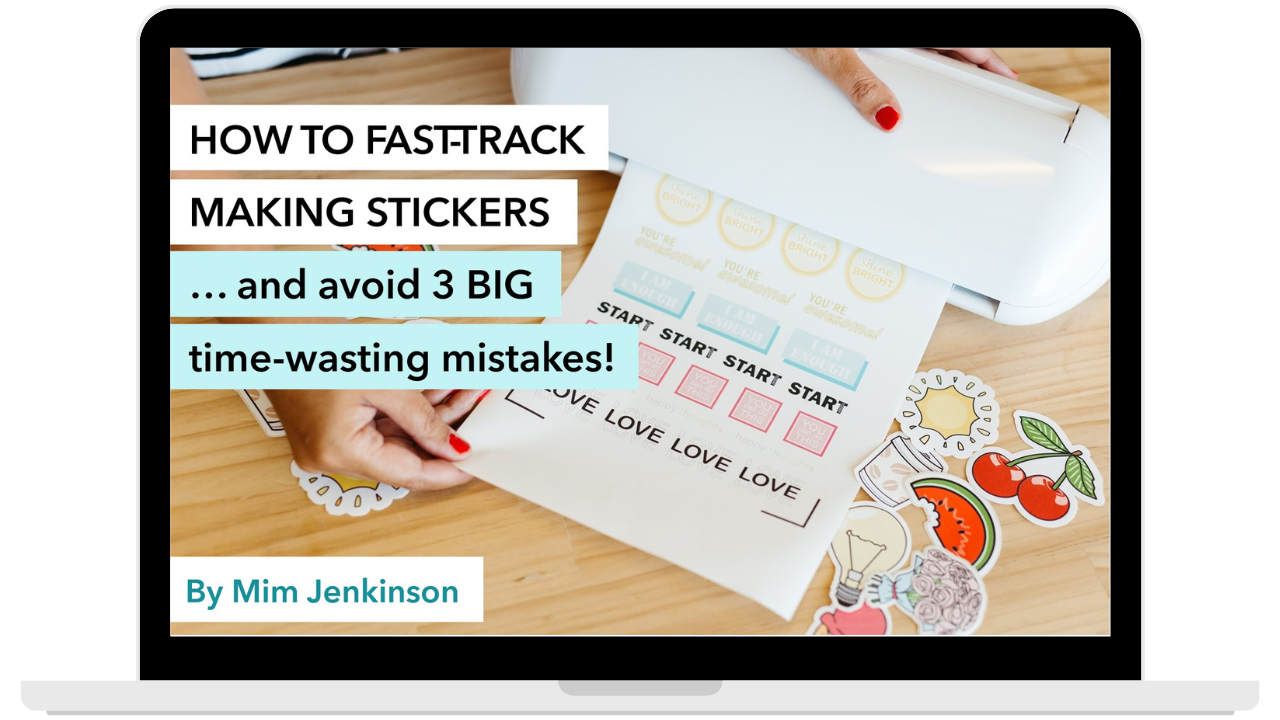How to Start Making Stickers at Home: A Beginner’s Guide
If you've ever thought, "I'd love to make stickers, but I don't know where to start," you are not alone!
So many lovely crafters like you feel that way at the beginning: Excited by the idea, but a little overwhelmed by all the supplies, machines, and techy bits involved.
I've got you! In this friendly, step-by-step guide, I'll walk you through exactly how to start making stickers at home for beginners BUT without the stress, wasted paper, or feeling like you need to be a graphic designer.
Let's make this fun and easy–because making stickers should be!
Why Make Stickers at Home?
First, let's talk about why so many people fall in love with sticker making:
- It's a fun, creative outlet (even if you don't feel "artsy")
- You can make custom stickers for gifts, planners, kids, scrapbooking, and more
- It's relaxing and therapeutic: the perfect "me time" hobby
- You'll never have to buy expensive store-bought stickers again
- It could even turn into a little side hustle
What You Need to Start Making Stickers at Home
1. Basic supplies
You don't need to spend a fortune to begin. Here's all you'll need:
- Computer or laptop – To design or download your stickers
- Sticker paper – White matte paper is great for beginners
- Color printer – Inkjet or laser (Canon and Epson are popular picks)
- Scissors or a craft knife – To hand-cut your stickers, if you're not using a cutting machine just yet
- Cutting mat (optional) – To protect your surfaces if hand-cutting. I recommend these Cricut cutting mats.
You can absolutely start without a cutting machine. But if you do already have a cutting machine, we'll talk about how to use those below.
Check out my recommendations for sticker-making tools and tech here.
2. Sticker Designs
Don't worry if you think you're "not creative enough" to make stickers.
There are three easy ways to get sticker designs when you're just starting out:
- Download printable stickers – There are lots of paid options online on Etsy and you can also receive free printable stickers here.
- Design your own – Using free design software like Canva, Cricut Design Space, or Silhouette Studio
- Customise pre-made templates – These are available online as well and are brilliant if you're not a designer. Etsy is also a great place to find pre-made templates!
3. A Cutting Method
You have two options to choose from:
- Cut by hand using scissors or a craft knife
- Use a cutting machine like:
Cutting machines can feel intimidating at first, but I promise once you learn the basics, they'll soon feel like second nature.
Step-by-Step: How to Make Stickers
Now, let's make your first stickers!
Step 1: Choose or Design Your Stickers
You have two options here:
Option 1 – Use Pre-Made Designs
Start with printable stickers that you can download from online. This is perfect if you want to practice cutting first or skip the design step altogether.
Option 2 – Create Your Own Designs:
Open up any one of these free design programs:
Then, you can:
- Change colors to your preference – I love using the Coolors tool to create fun color palettes.
- Add shapes, quotes, or clip art – Canva has plenty of cute free elements!
- Play with fonts for labels or planner headers – Creative Fabrica is a great resource for fonts.
- Add borders or offset shapes – To make your stickers stand out
Step 2: Print Your Stickers
Once your stickers are designed, it's time to print.
- Use white matte sticker paper for easy cuts and vibrant colours.
- Set your printer quality to "High" or "Best" in the settings.
- Turn off "Fit to page" if you're using a cutting machine, since you'll want the design to stay at the exact size.
You don't need a fancy printer! A basic home printer (either inkjet or laser) works great to start.
Tip: Try printing your design on regular paper first as a test if you're nervous.
Step 3: Cut Your Stickers
If you're hand-cutting using scissors or a craft knife:
- Use small scissors for more precise cuts
- Make sure your blades are sharp
- Cut carefully around each sticker shape
- Use a cutting mat if you're using a craft knife
If you're using a machine (Cricut, Silhouette, or Brother ScanNCut):
- Open your design file in your machine's software
- Make sure your registration marks are on (if needed), so your machine knows exactly where to cut
- Select the correct cut settings for your paper type and the kind of stickers you're creating
- Load your printed sheet on a cutting mat and send to cut!
Step 4: Peel & Celebrate!
Once cut, gently peel your stickers from the backing.
- If using a cutting machine, flip the mat over and peel the mat away from the paper. This helps to avoid curling.
- Test one sticker to make sure the cut depth is just right.
Then give yourself a huge pat on the pack because you just made your own stickers at home!
Common Questions from Beginners
"What's the best sticker paper to use?"
Start with white matte sticker paper. It's easy to use, affordable, and works well for practicing as a beginner.
"Do I need a Cricut or Silhouette to make stickers?"
Nope! You can absolutely begin with scissors. Cutting machines are helpful, especially for complex shapes and making a lot of stickers at once, but they're not required if you're just starting out.
"Do I need expensive software to make stickers?"
Not at all. Software like Canva, Cricut Design Space, and Silhouette Studio are free to download and perfect for beginners. You can start designing with drag-and-drop elements–no graphic design skills required.
"What if I'm not a designer?"
You don't need to be! There are many pre-designed templates available online, so even total beginners can create beautiful stickers in minutes. You'll be surprised at what you can create.
“Can I make stickers to sell?”
Absolutely. Many crafters start out making stickers for fun, fall in love, and then turn it into a little side hustle. Once you’re confident in your sticker making skills, you can check out Sticker Shop 101 for a step-by-step guide to open your very own Etsy shop.
A Few Tips for Starting
- Start small – Even a single sticker sheet is a win!
- Keep a "sticker ideas list" – Jot down fun quotes, shapes, or themes as you think of them.
- Watch video tutorials – This one's for the visual learners.
Just remember: It's okay to make a few wonky cuts or off-center prints at the beginning. Everyone starts there (and I know I did).
Your Next Step: Watch My Free Beginner Class
Want to skip the overwhelm and start making stickers confidently from day one?
Watch my free 23-minute class: How to Fast-Track Making Stickers (and avoid 3 BIG time-wasting mistakes!)
In this class, I'll walk you through:
- The essential tools you actually need (and which tools to skip)
- How to design stickers even if you're not artistic
- My simple steps to get cutting right the first time
- The most common beginner mistakes and how to avoid them
Click here to watch the free class now!
You've Got This!
Starting anything new can feel scary, especially when tech is involved. But I promise, if you've ever printed a photo, cut with stickers, or used a planner...you already have the skills to begin sticker making.
You don't need to be perfect. You don't need to know everything. You just need to start.
JOIN THE COMMUNITY:
Learn to make stickers from scratch that you're proud to use a share!